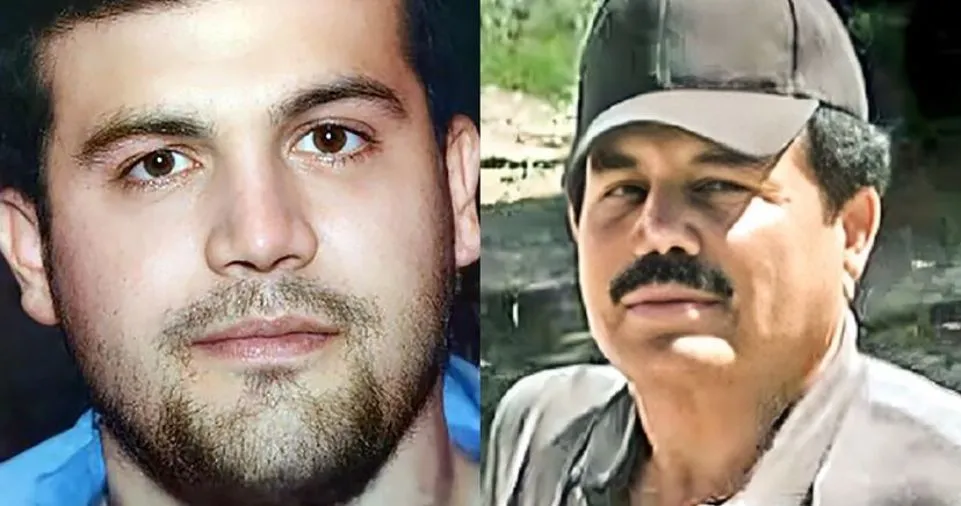Excel is mostly a business-related piece of software. It’s hard to define what it truly implies, though. How is Excel utilized in the workplace? Is there a comprehensive, detailed list of the jobs and procedures it handles?
There may only be a small number of businesses using the software in exactly the same way since the possible applications for the program are so diverse. However, there are a few common Excel usage that can meet the requirements of the majority of businesses who use the platform.
I’ll go through a few of those programs in this post and provide a high-level overview of how to build a business model in Excel.
What is Excel used for in business?
One of the most well-known and functional business software programs is Excel. It’s challenging to identify any clear, unmistakably universal ways that organizations utilize it because it is a mainstay of the majority of businesses’ operations. Data input and storage, accounting, data analysis and forecasting, creating checklists, and a number of other administrative and business-related duties and procedures may all be facilitated by the program.
Excel for Business: How to Use It
Accounting
Excel is essentially used by every accounting expert. In many respects, accounting may be viewed as the primary purpose of the whole program. Budgeting, compiling financial statements, and constructing balance sheets are all supported by Excel. It may also be applied to forecasting, loan computation, and spending tracking.
Inventory Management
Any company that sells tangible goods must have an inventory monitoring system in place to be successful. Excel is still a dependable, cost-effective solution to streamline the process even if there are systems and software created especially for and better suited to handle inventory management.
The manual nature of Excel inventory management makes it more prone to human mistake than more expensive options. Therefore, Excel is typically a better alternative for startups or smaller firms who are still getting off the ground when it comes to inventory management.
Putting together mailing and contact lists
Excel has many uses more than just crunching numbers; it’s an excellent tool for keeping track of prospects’ and customers’ contact information. It has the tools necessary to organize and manage huge amounts of this type of data for a variety of initiatives, campaigns, or outreach programs.
You may use an Excel function called a Mail Merge to modify mass emails so that they are sent to certain contacts you have included in a spreadsheet if you’re interested in running a customized mass email campaign. Learn More Here.
Visualizations
You may communicate the outcomes of any data research you’ve done using data visualizations in a clear, understandable, and persuasive manner. Looking at a dot plot or bar graph rather than reading through a long sheet of statistics will make your data easier to interpret for potential investors, managers, or coworkers.
Excel offers a variety of visualization techniques to make pages of raw data that are nearly impossible to understand visually beautiful and understandable.
HR Administration
Excel is a very helpful tool for HR managers. A broad, varied variety of duties are covered by the expansive area of human resources. A human resources department’s staff members have a lot to manage. Their daily tasks could range from recruiting employees to leading training sessions to managing employee benefits.
It’s crucial for HR managers to maintain organization since there is so much to remember. Excel may be quite helpful in that process. It can give HR executives a dependable way to plan employee work schedules, monitor vacation time, and more.
Task lists and checklists
These Excel applications may be the simplest and most easy, but it doesn’t make them any less worthwhile or important. Excel may be used to maintain tabs on particular activities that need to be completed on a daily basis, list and describe specific deals, and manage the development of various projects.
Time Sheets
Maintaining accountability in a firm, for both management and employees alike, depends on keeping track of employees’ hours. Excel may be a simple, trustworthy approach to make sure the procedure is done regularly and correctly. It’s a great method to keep timesheets up to date. Microsoft even provides downloadable templates with that aim in mind.
How does a CRM assist?
Spreadsheets with useful data can be generated by a CRM. Spreadsheets may be used by salespeople to manage duties including monitoring contacts, establishing calendar tasks, and organizing corporate events. Several CRMs can be combined with Excel.
The automation features many CRMs provide relieve sales people of some of their workload by taking over Excel chores that were previously done manually. For instance, HubSpot’s CRM can instantly move any data between Excel files and static contact lists. The same holds true for details on recent, ongoing, or past transactions.
Excel Business Model Creation Guide
Excel is a fantastic tool for creating a basic company model. It’s a reliable method for assisting you in tracking and comprehending the intricate, technical facets of your firm, such as its legal framework, competitive advantages and disadvantages, and income projections.
There is a lot to analyze and make sense of when developing a business strategy. Fortunately, Microsoft offers some useful templates to ease that process.
Conclusion
There are Excel users almost everywhere, and for good reason. One of the most active, all-encompassing business software is accessible. Whatever your company does, however many people it may employ, and regardless of how far ahead in its development it may be, it still likely has something to benefit from some astute use of the application.