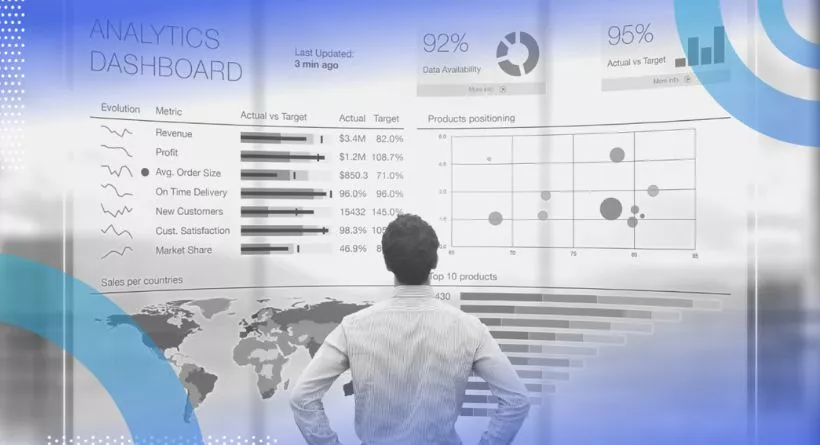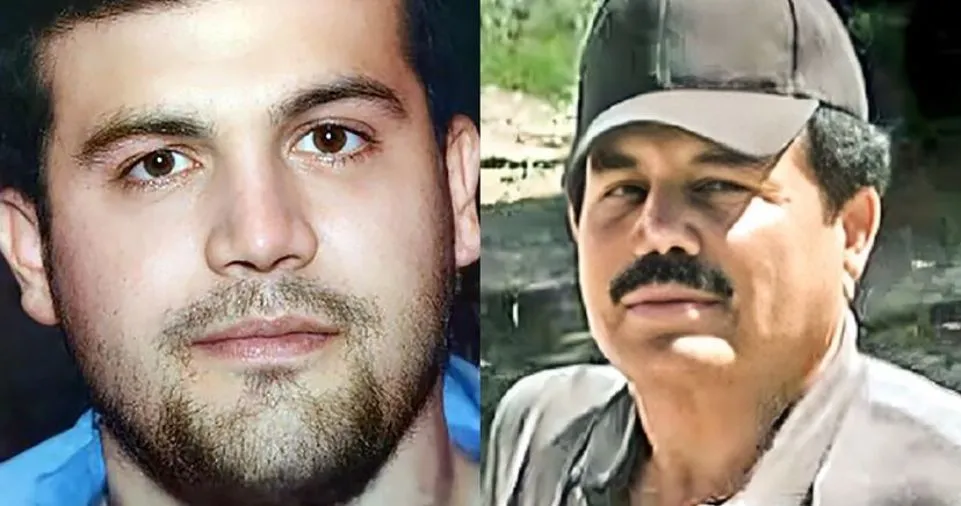Small businesses need to have access to accurate and timely data to make informed decisions and stay competitive in their industries. However, collecting and analyzing data can be challenging for small businesses, especially with limited resources.
The problem is that small business owners often struggle to access and make sense of their data, leading to missed opportunities and suboptimal decision-making.
The solution is to implement a business intelligence strategy that allows small businesses to collect and analyze data more efficiently. This includes leveraging data visualization tools, creating dashboards, and using predictive analytics to identify trends and opportunities.
Our promise is to provide a comprehensive overview of how small businesses can use business intelligence to gain valuable insights and make informed decisions. We will also offer practical tips and guidance for implementing a business intelligence strategy, including identifying key performance indicators and selecting the right tools and technologies. With our guidance, small business owners can harness the power of their data and gain a competitive advantage in their industries.
What Is Business Intelligence?
Business intelligence (BI) is the process of turning data into insightful knowledge that may inform choices, spot patterns, and spur development. It entails using the appropriate methods and instruments to collect, arrange, display, and evaluate data. The final result is to have a comprehensive understanding of the company and all of its components.
Examples of Business Intelligence
Since there are many different methods to apply BI, your particular use case will mostly depend on the demands and industry of your business. Among the most typical applications of BI in small organizations are:
- Examine financial information to monitor sales, earnings, and other KPIs
- Analyze consumer behavior and preferences
- Monitoring sales and marketing results
- Identify problems and operational bottlenecks
- Determine which processes should be improved.
- Determine the current market and industry trends.
For instance, an e-commerce business may use BI to quickly determine which of its items are the most popular with customers, whether customers are frequently having issues with those products or services, or whether there are delays or bottlenecks in the delivery of goods.
Or, if you want to automate reporting on sales performance, you may utilize BI to optimize your sales process. Your lead generation and sales efforts may be optimized by real-time analysis of sales data. In order to stop customer churn before it occurs, you could also develop a dashboard to track customer happiness and identify the most prevalent reasons of it.
Additionally, a lot of companies utilize BI to monitor financial measures like MRR and ARR to make sure they’re on pace to meet goals. If not, they can immediately change their tactics to boost sales. Learn More Here.
Top Business Intelligence Tools for Small Businesses
Almost any aspect of your organization where you desire more clarity and transparency can (and should) benefit from BI. But how can you accomplish that without making things too complicated?
Focus your search, like you would with any tool you purchase for your company, on products designed with small companies in mind. These are more likely to be a better fit for your company’s unique needs and budget without requiring you to pay more for capabilities you don’t actually want.
Additionally, 74% of employees, according to research by Accenture, feel overburdened or dissatisfied while dealing with data, and more than a third of respondents would prefer to avoid utilizing data altogether. We require tools that are not only effective but also facilitate access to data analysis and hasten the discovery of crucial insights.
To get you started on your search, here is a brief summary of BI solutions for small firms. Many of these are scalable as you expand, so once you do, you can add those more features.
1. Tableau
Tableau is a fantastic option for many companies, both small and large, being one of the top suppliers in the BI and analytics industry. With the help of this user-friendly application, users can create dashboards and display data, making it simple to access all the information they want in one location and reach quick judgments.
What we like: Tableau is strong and adaptable while being user-friendly, making it perfect for small firms integrating BI into their expansion. The tools for data visualization are particularly well-liked and accepted.
Price: $15 per user per month for Viewer, $42 per user per month for Explorer, and $70 per user per month for Creator, Tableau provides three subscriptions for teams.
2. Looker
Looker is a user-friendly BI software and data analytics platform that assists firms in exploring, analyzing, and sharing real-time insights, making it yet another excellent choice for small enterprises. It enables you to build personalized dashboards that make data visualization simple and guarantee the proper stakeholders have immediate access to the most pertinent information.
What we like: Looker’s features and interface may be completely customized to give you useful information in the format you like. You have a lot of control over the data you view and how they are displayed.
Price: Since Looker provides a customizable price structure, potential clients may contact their team for a tailored estimate.
3. Cluvio
A BI solution called Cluvio was developed with startups and small enterprises in mind. Users may quickly and simply evaluate data and produce interactive dashboards that can be quickly shared with your organization. Your team can monitor critical KPIs with Cluvio, receive notifications based on criteria you choose, personalize reports, and more.
What we like: Cluvio was made with startups and small enterprises in mind. It provides incredibly adaptable bespoke dashboards that act as a central hub for queries, visualizations, and other functions.
Pricing: For accounts with a single user, Cluvio provides a basic free plan. Paid packages begin at $279 a month.
4. Domo
Domo is a scalable business intelligence and analytics platform that enables you to combine data from many sources to display it all in one location, giving your team easy access to data and allowing them to draw data-driven insights for a variety of business operations.
What we like: Domo excels at combining data from several sources and easily showing it. It makes data analysis approachable for novices and can easily manage enormous datasets.
Pricing: Domo provides a free trial, however interested consumers must get in touch with their staff to receive a personalized estimate.
5. Google Data Studio
Businesses may create bespoke reports and dashboards using the free and simple Google Data Studio platform, which enables rapid data visualization and simplified reporting. It links to more than 300 data sources to consolidate your data and provide a clear picture of the business.
What we like: A wonderful free alternative to the premium tools we’ve discussed is Google Data Studio.
Pricing: Google Data Studio is free, despite having more basic functionality than other programs on this list.
Making the Most of Business Intelligence Data
The best BI software selection is only the beginning. For reliable and transparent data analysis, use these recommended practices when adopting BI procedures in your company:
Make certain the data you’re examining is reliable and worthwhile. Quality data are the foundation of every data-based strategy. Make sure your initial data collection is reliable and pertinent; if you can’t trust your data, you can’t trust any conclusions you draw from it.
Sort your information. Make sure you’re organizing and storing the data appropriately and securely in addition to gathering high-quality data.
Avoid implementing excessively pricey or complicated solutions. It may be tempting to choose a tool that offers the world with a variety of features and add-ons while searching for a BI solution for your company. However, there are occasions when less is more. Concentrate on your company’s needs before looking for a product that works for you.
Find a temporary solution that works for you. While considering the long term is vital, your BI solution must function for you now in order to function in the future. Even if the typical business employs four distinct BI tools, you don’t have to start off by investing in all of them. Look for a tool that initially satisfies your basic needs while allowing you to add more functionality as your needs change.
Eliminate data silos. Data silos in several apps might occasionally make your data strategy ineffective. You wouldn’t have the whole picture of the data, and your analysis would be fragmented and lacking if, for instance, you stored some of your client data in one application and some in another.
Business intelligence is built on integrated data.
Integrating your data is essential if you want to get trustworthy and dependable insights into your business. Keeping all of your data up to date provides you a consistent, full, and enhanced picture that you can use to generate insightful knowledge and useful information.
Using native connections like Operations Hub or iPaaS solutions like Zapier or Automate.io is one of the simplest methods for small businesses to combine their data. These solutions are capable of automating a wide variety of operations, workflows, data synchronization in both directions, and other processes.
For instance, you can guarantee that your CRM always contains the most recent information about your customers, including churn risk, pain spots, and previous purchases, by integrating your customer support software with your CRM in real-time. With this kind of connectivity, you can easily access all the data in your dashboard and take reasoned decisions.
Although it’s common for small firms to have difficulty acquiring transparent and accurate data, the correct combination of procedures, personnel, and technologies may greatly enhance your data strategy and guarantee the accuracy of your data reports.