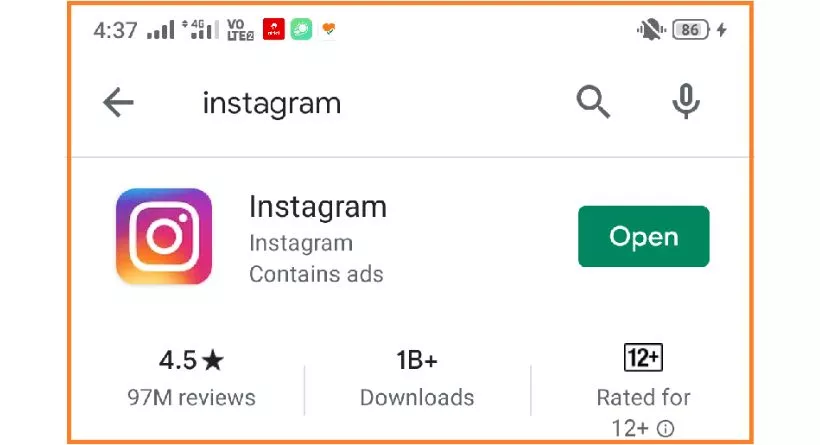Instagram has evolved from a niche social network to a platform with over 1 billion active monthly users. As one of the fastest-growing social media platforms, it has become a crucial component of any successful business’s marketing strategy. If you haven’t already, it’s time to create your Instagram business account.
The platform’s emphasis on visual content allows businesses to showcase their brand and tell stories through photos and videos. With other social networks placing more importance on visual content, Instagram is the perfect complementary network to include in your marketing mix for seamless cross-posting of content. Start leveraging Instagram today to reach a wider audience and grow your business.
How to Set Up an Instagram Business Account
Get Started with Instagram Business Account: A Step-by-Step Guide. If you’re yet to set up your business Facebook account, you won’t be able to complete the following steps or leverage the full potential of Instagram for your business. Once you have a business Facebook page, creating your Instagram business account becomes easy.
If you’ve already established your business Facebook page, let’s dive into the process of setting up your Instagram business account step-by-step.
1. Download the app
Ready to start sharing content on Instagram? Keep in mind that, unlike other social networks, posting on Instagram can only be done using the mobile app. Therefore, the first step is to grab your smartphone, head to your app store, search for Instagram, and download it.
2. Create an account using an Email address
When creating your Instagram business account, it may be tempting to use your personal Facebook account for convenience, but this is not recommended. By using your personal account, you’ll end up with an Instagram account that is linked to your personal page, which can be confusing and unprofessional. Instead, use your business email address to set up your account.
Here’s a pro tip: Using your work email address may make it easier for contacts to find you using Instagram’s “Find Friends” feature.
3. Profile basics & choosing a username
Creating a username and password is the next step in setting up your Instagram business account. For businesses, it’s recommended to use the company name or a variation of it. However, if you’re a real estate agent or insurance agent, choose a name that reflects your business, location, or a variation of your name. It should be something that sets you apart from a personal account. For instance, janejones_NYC_realtor or janejones_insta. Keep in mind that Instagram may generate a username based on the name you input, but don’t worry, you can easily change it.
If you like reading this blog, you may also like reading:
https://gadgetsbreak.com/picuki-an-anonymous-instagram-story-viewer/
4. Find Facebook friends & contacts
Looking to increase your following on Instagram? Before you start following people, it’s best to have a completed account with a few photos posted. Instagram will prompt you to find Facebook friends and contacts to follow, but it’s okay to click “skip” for now. Keep in mind that this feature is available anytime from your page settings, so you won’t miss out on the chance to connect with others.
5. Picking the right profile photo
First impressions matter, and your profile picture is your chance to make one. For your Instagram business account, use your logo or another image that represents your brand. Avoid selfies or personal photos, and opt for a professional headshot if you’re the face of your business. When adding a photo, don’t import from Facebook to avoid linking to your personal account. You can import from Twitter, but only if it’s a business account. Once your profile picture is uploaded, you can choose to save your info for faster logins or skip the step. Instagram will suggest accounts to follow but only follow those that align with your strategy. Click “Done” in the top right corner to move on to the next step.
BONUS: Quick button tutorial
When you open the Instagram app, you’ll land on the home screen. As you start following other accounts, their photos will populate this screen.
The top of the screen has two main buttons: the camera button and the direct message button. To start sharing your own photos and videos, tap on the camera button. The paper aeroplane icon represents your direct messages inbox, where you can read and respond to private messages sent to you, as well as send your own direct messages to others.
When you open the Instagram app, you’ll land on the home screen, which shows you the latest photos and videos from accounts you follow. As you follow more accounts, their posts will show up here.
The bottom buttons on the app, from left to right, are the Home, Search, Camera, Notifications, and Profile buttons. Use the Home button to see the latest posts from accounts you follow, and tap on the Search button to look up top accounts, people, places, hashtags, and suggested content or accounts. Use the Camera button to upload and share your own photos and videos. The Notifications button shows you the most recent likes and comments to your posts and what people you follow like. Lastly, the Profile button takes you to your account, where you can see everything, you’ve posted and access the settings menu.
6. Complete your profile
Want to make your Instagram profile stand out? Tap on the profile button on the bottom right to access your account, then hit “Edit Your Profile”. Here’s where you can add and update your contact information and bio.
Take advantage of the clickable URL in your bio section to drive traffic to your website or preferred destination. Avoid posting URLs in photo comments as they won’t be clickable. Use this section to briefly summarize your brand, product, or service and include your location.
Remember, character count is limited, so choose your words wisely. You can always update your bio as your brand evolves or when you come up with new ideas. This is your chance to make a great first impression, so make it count!
7. Now comes the business part!
To take full advantage of the business tools offered by Instagram, click on the “Try Instagram for Business Tools” button and follow the simple steps to complete your profile. Instagram offers a helpful self-guided walkthrough to help you get started with their business tools, making it easy to optimize your profile and start promoting your brand to a wider audience. Don’t miss out on the opportunity to leverage the full range of tools available to grow your business on Instagram.
8. Link your business’s Facebook page
When setting up Instagram for business, linking or creating a business Facebook page is essential. This is because Instagram will ask you to do so in order to take advantage of the platform’s business tools. It’s important to note that Facebook acquired Instagram a few years ago, which means there is now more integration than ever between the two platforms. So, if you want to make the most out of Instagram for your business, having a business Facebook page is a must.
9. Start posting
It’s time to show off your brand’s visual identity! As we previously recommended, before you start building your followers, it’s best to have a few photos posted on your account. This will give potential followers a sense of what your brand is all about and will encourage them to hit that “follow” button. Choose a couple of visually appealing photos that showcase your brand in the best light. Whether it’s a product shot, behind-the-scenes look, or lifestyle image, make sure it’s something that will catch people’s attention and leave a lasting impression.
10. Write captions and use hashtags
When crafting your Instagram caption, be concise and incorporate relevant hashtags. Though often used humorously, hashtags can greatly expand the reach of your content. Popular hashtags like #love, #happy, and #tbt have been used millions of times, but for more specific audiences, consider using more niche hashtags. It’s important to avoid overusing hashtags, however, as excessive tagging can be perceived as spammy. As a pro tip, you can check out Top Hashtags to stay up-to-date on popular trends and hashtags on Instagram.
11. Follow people and get social!
To gain followers on Instagram, you need to start following others, engage with their posts, and build relationships. To do this, go to your profile page and tap the gear icon in the upper right corner to access options. From there, select “Follow People” and either connect your Facebook account or address book. Instagram will show you all of your friends on Instagram that are in your contacts list. Begin following other accounts and engaging with their posts by commenting and liking. As you post more and follow more people, check your notifications page to see who has liked your photos, followed you, left a comment, or mentioned you in a post. By building relationships and creating engaging content, you can grow your following and increase your reach on Instagram.
12. Find and define your brand’s story
To optimize your Instagram business account, you should define its purpose and keep your content consistent with your brand message. For instance, as a real estate agent, you can leverage Instagram to build and enhance your public image by sharing visually appealing content related to your listings and the neighbourhoods you work in. Avoid sharing irrelevant content like gym selfies or photos of your personal life, as they may confuse your audience and dilute your brand identity. By staying on message, you can create a strong brand presence on Instagram and attract more followers who share your interests and values.
Your Instagram Business Account Strategy
Maximize your business potential on Instagram with the help of paid social ads. Once you’ve set up your Instagram business account, you can enjoy building your brand and connecting with clients, but it’s essential to consider Instagram ads to expand your reach. These ads can help you reach your target audience, even if they are not in your network.
Navigating the complexities of paid social ads can be overwhelming, especially if you don’t have the time to learn the platforms and keep up with changes. Outbound Engine’s marketing experts can create, optimize, and manage your Instagram ads. With our targeting options, we can help you reach your ideal audience based on their interests and zip codes, ensuring your ad dollars are spent effectively.
Need more guidance on your social media marketing strategy? Download our Social Media Field Guide for free to learn how to make the most out of your social media marketing efforts. Or, schedule a free demo and discover all the ways we can help you take marketing off your plate as a busy business owner.